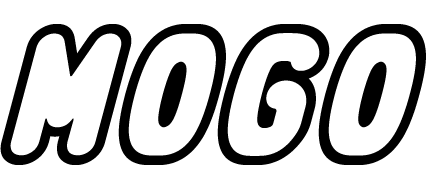Monopoly Go Invite Link:
- Click on Friends in the bottom-right corner of your Monopoly Go app screen
- Click the Invite button (Green button)
- Click the Invite button again (Orange button) and click copy

How to get your Monopoly Go In-Game Username:
- Go to the Menu in the top-right of your Monopoly Go app
- Your In-Game username will be there below your profile picture
That’s it! With your Monopoly Go invite link and In-Game username, you can effortlessly include all the Monopoly Go cards you desire in your cart. When you proceed to checkout, simply insert your Monopoly Go invite link and In-Game username to complete the process.